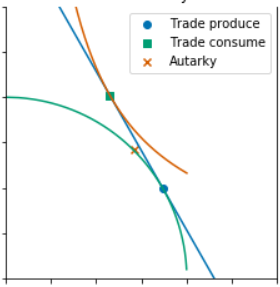How to Embed Geogebra
How to Embed Geogebra¶
import IPython.display as display
fig01 = """
<iframe width="800" height="600" src="https://www.geogebra.org/classic/mcfuhcne" style="border: 1px solid black"></iframe>
"""
display.HTML(fig01)
from IPython.display import IFrame
IFrame('https://www.geogebra.org/classic/mcfuhcne', width=800, height=600, style="border: 1px solid black")
Easiest solution seems to be to IFrame the simple geogebra link and resize with the width and height.
Drawbacks and questions:
might make the object quite large.
how turn off the command palette?
The other solution is to get the long embed from geogebra
IFrame("https://www.geogebra.org/classic/fe2qwgef", width=600, height=700)
IFrame("https://www.geogebra.org/material/iframe/id/23587/width/1600/height/715/border/888888/rc/false/ai/false/sdz/false/smb/false/stb/false/stbh/true/ld/false/sri/false", width=800, height=600)
Geogebra documentation on IFrame embedding
%%html
<iframe scrolling="no"
src="https://www.geogebra.org/material/iframe/id/23587/width/700/height/700/border/888888/rc/false/ai/true/sdz/false/smb/false/stb/false/stbh/true/ld/false/sri/false"
width="400x"
height="400px"
style="border:0px;" allowfullscreen>
</iframe>
Below I reduce the embedded height in the URL to 415 down from 715
%%html
<iframe scrolling="yes"
src="http://www.geogebra.org/material/iframe/id/23587/width/1100/height/415/border/888888/rc/false/ai/false/sdz/false/smb/false/stb/false/stbh/true/ld/false/sri/false/at/preferhtml5"
width="1600px"
height="715px"
style="border:0px;">
</iframe>
%%html
<iframe scrolling="yes"
src="https://www.geogebra.org/material/iframe/id/gpfbwb6n/"
width="1200px"
height="700px"
style="border:0px;">
</iframe>